Table of contents
Many authors don’t realize that there are a lot of different ways to write a book. One way is dictating your books into audio recordings and converting those recordings into text through the use of a transcription service.
Want to know how that works? And how authors can use dictation and transcription to be more productive? You've come to the right place.
In this article, you will learn:
- The benefits of dictation
- Why one top author uses dictation to write his novels
- The pros and cons of three different transcription services: Otter, Trint, and Rev
Who Does This Benefit?
Transcription is very useful for authors who feel it’s more natural to share their stories through speaking rather than actually sitting down and typing or writing in the traditional way.
Even if you’re a traditional writer, you can still benefit from learning new ways to get writing done efficiently.
After all, writing a book is a long project that comes with many distractions, not including running your business, working nine-to-five, and spending time with your family. So, it’s essential that you learn how to do more with less effort or in less time.
This is where transcription comes into play. Instead of typing every word, you just record audio and have someone else, or even software, type it up for you. All within a few minutes.
Imagine you're stuck in traffic for twenty minutes or walking in the park, and a new idea comes to mind. All you need to do is whip out your phone and start recording audio content for your book. You’re not always going to have a notepad or pen with you.
Or maybe you’re a slow typist, and you want to churn out quality content faster — keep reading!
Whether you're a person who prefers speaking your story out loud or writing it down, this post will be beneficial for you.
But before we go any further, let me quickly address a question you might be asking.
Can a serious author really dictate all or parts of their book?
Let me introduce you to Kevin J. Anderson — a legend in the Sci Fi genre. He a multi-award winning author who's sold over 23 MILLION copies in over 30 different languages. After the late Frank Herbert passed away, Kevin–along with Herbert's son, Brian – took the mantle of Dune. You know, the saga that inspired George Lucas to create Star Wars.
And Dune's not the only thing Anderson's worked on. He's written Star Wars Legends novels, X-Files books, and a whole gamut of his very own Sci Fi, Steampunk, Fantasy, and Horror books – not to mention work on video games, comics, and even song lyrics. Seriously, Kevin J. Anderson is a master of the craft.
And he does most of his work through dictation.
His methods for dictation and the reasoning behind them make sense too. When Kevin dictates, he tends to immerse himself in environments that can inspire his writing. For example, in one of his Star Wars books, Han Solo was traversing the polar ice caps of a strange alien world. So, Kevin headed up into the Sierra Nevada mountain range and dictated those scenes while hiking. (Since Kevin can't just up and travel to Hoth, those mountains had to do.) And the same thing goes for his Dune novels. What's a better place to dictate than the canyons of Death Valley?
Kevin's a pro and he's dedicated a huge amount of patience to learning how to do this. However, that doesn't mean you can't do it too. And as if he needed another book to add to his repertoire, Kevin's written a book titled On Being A Dictator in which he teaches you how to use dictation to become a better writer.
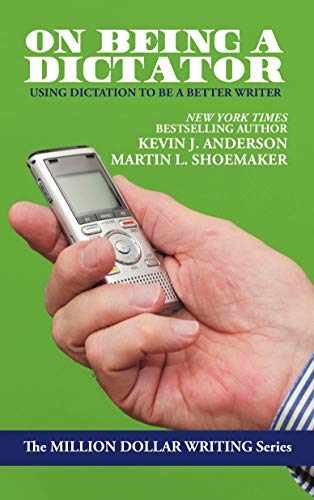
Alright, now that you've seen the power of dictating books, let's look at the tools that can help you convert your recordings into text: Transcription services.
How Do I Choose a Transcription Service?
The challenge is there are a lot of transcription services available and that can be a little overwhelming when making your decision, especially if you're not super tech-savvy.
Let’s break things down so you can make an informed decision based on my personal experience using these transcription services for my articles and books.
Most transcription services have similar offerings, with some providing additional benefits compared to the others. What I’ve learned is that it really comes down to the price. The three choices I’ve picked have enough differentiation in their offerings that they’ll cater to a variety of authors’ needs.
Keep in mind, there are lots of good transcription services available (over 10) but I believe in the ‘power of three’ in terms of having three choices to help with your decision making process. Any more than that is confusing and unnecessary.
Now that you've seen the big picture, let's look at each of these three services in more detail.
Otter.ai
Compared to manually typing out your audio recordings, automated transcription is incredibly fast, affordable, and efficient.
Otter.ai is my favorite transcription and voice recording service because of its generous free plan. They offer 600 minutes (10 hours) of free transcriptions per month with unlimited cloud storage. No strings attached. You can even sync multiple devices.
This is important for an author, especially at the beginning of your career when your budget is tight and you need that extra money for book editing, design, and marketing.
With Otter.ai, you can record conversations using your phone or web browser. And you’re able to import or sync recordings from other services including Zoom (say you did a recorded interview).
The output from Otter.ai is more than just the script of the audio file. It presents the transcription with highlighted key phrases and keywords that let you jump to the relevant parts of the text.
Below, you'll find a screenshot of a recorded phone interview I did with an author.
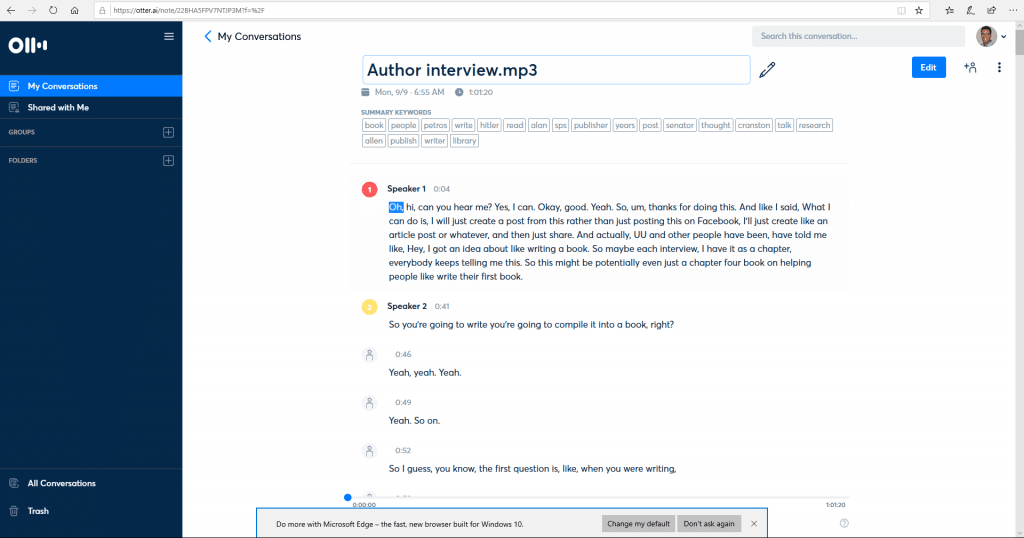
And just so you can see how the finished product turned out, here’s the article after it was uploaded. Pretty neat, right?
The downside of automated speech recognition is that it's not perfect. Some words can be misinterpreted depending on your accent, how clear you are, background noise, etc. However, with reasonably clear audio, I've found the accuracy of automated services to be at least 95%.
Pros
- Very affordable – it has a free plan.
- Live dictations.
Cons
- Only offers English transcriptions.
- AI is not as accurate as human transcriptions – missed grammar, run-on sentences, inaccurate punctuation.
Price: Basic membership is FREE – 600 minutes every month that don’t expire.
- For individuals, you pay $9 monthly or pay annually $8.33 per month (get 6,000 minutes).
- For multiple users (max of 3), you pay $14.99 per month or annually $12.50 per month.
- They offer an educational discount of 50% off the regular subscription price.
To learn more about Otter.ia and how it works, click here.
Formatting Has Never Been Easier
Write and format professional books with ease. Never before has creating formatted books been easier.
Click here to see it in actionTrint
Looking to write in a language other than English? Trint has you covered.
Using Trint’s automated transcription software is like hiring a computer to listen and type out your audio or video files. The software listens to files and then interprets what's being said with speech-recognition technology. Once a file has been transcribed, the transcript is displayed in a browser for easy searching, editing (if necessary), and exporting.
Trint has over 27 language options available that can be automatically transcribed within a few minutes (depending on the audio file size), which really makes the service stand out from the crowd.
They also have a great online editor with time-coded transcripts where you can edit with ease.
Here is a glimpse of a Facebook Live video I uploaded into Trint. It allowed me to repurpose my video content and create multiple social media posts out of it.
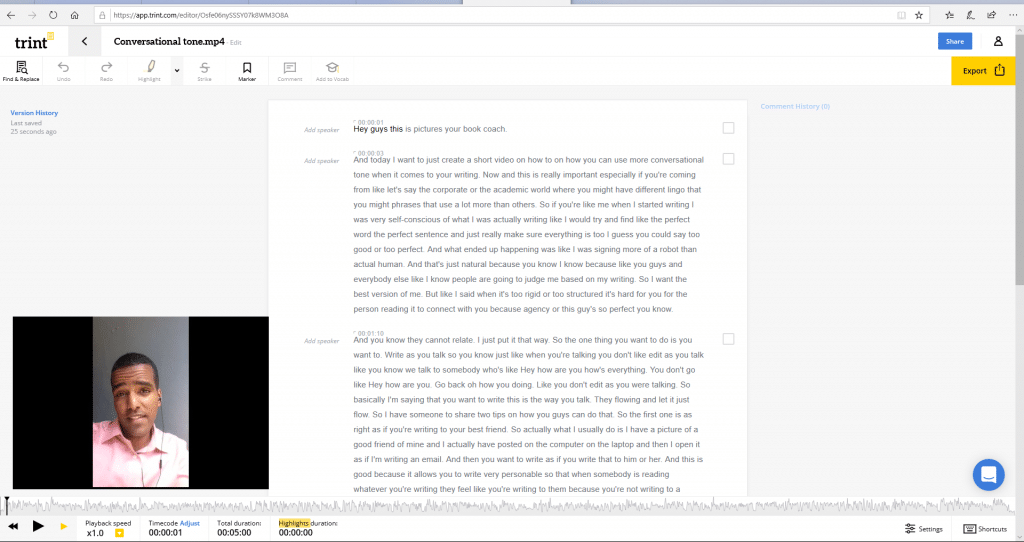
Pros
- Provides fast service (within minutes) depending on audio size
- Offers 27 languages to choose from
- Flexible payment plan
Cons
- Sometimes incorrectly records what someone says, including incorrect grammar and punctuation
Price: Pay as you go for $15 per hour or pay a subscription, either $40 per month (transcribe 3 hours per month) or $120 per month (transcribe 10 hours per month).
To learn more about how Trint works, click here.
Rev
Rev has the largest network of professional transcriptionists in the U.S.. Nothing beats having a human transcriber–you’ll get a 99% accuracy rate. The downside is it's a bit more expensive compared to AI software services.
Rev can translate your transcription into multiple languages (around 35). This is ideal for authors who want to have their books translated into different languages.
Rev provides a range of audio and video transcription services, including captions, subtitles, and translations for all types of audio and video files. Straightforward transcriptions are completed in a few hours and come with a very high accuracy rate of 99%.
Rev is not as fast or affordable as AI software (like Trint and Otter.ai), but it does have the lowest error rate. Rev can also handle difficult audio, multiple speakers, and a diverse range of accents.
Check out this transcribed audio recording I submitted to Rev. It came out accurate and required little editing on my end.
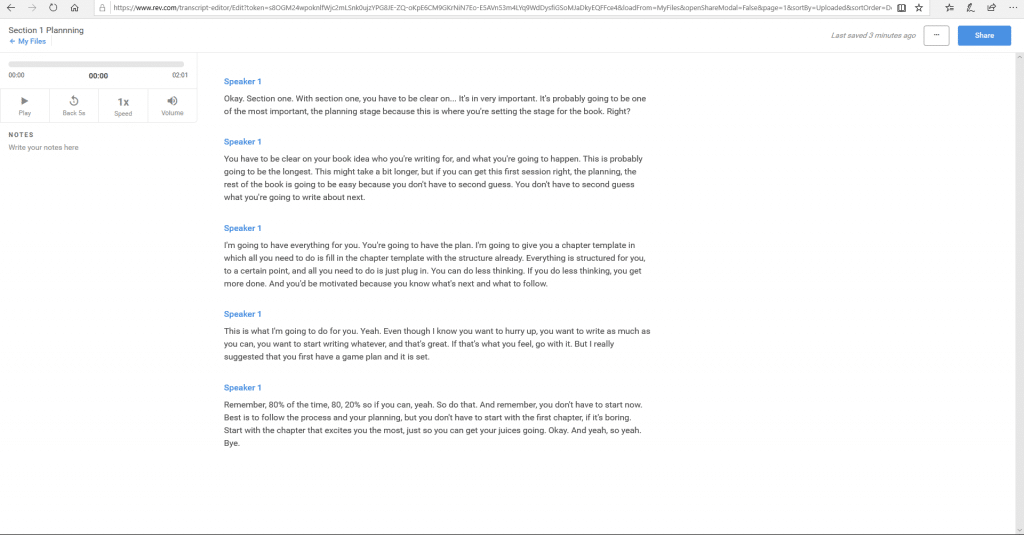
Pros
- 35 languages available for translation.
- 99% accuracy (lowest error rate).
- Can handle difficult audio, multiple speakers, and diverse accents.
Cons
- Takes longer to transcribe (by a couple of hours).
- No subscription-based payment plan.
- More expensive choice.
Price: $1 per minute. For translation into different languages, it's 10 cents per word.
To learn more about Rev and how it works, click here.
Other transcription services to bear in mind:
What's the Best Transcription Choice for You?
I’d say the best transcription service for authors is Otter.ai because of its great quality of transcriptions and affordable plans. You get 10 hours of free audio transcription per month and it would be hard to find a better deal out there. Of course, it's not 99% perfect compared to a human transcriber, but it's good enough to get you started.
The only downside to Otter.ai is the lack of different language translations. So if you’re an author who wants to write books in multiple languages, I would recommend using the next affordable transcription service, Trint.
If you have extra cash to spend then you can opt for Rev–it provides the best quality transcriptions. Rev is also versatile because it can transcribe bad quality audio (noisy background), multiple speakers at one time, or someone with a strong foreign accent.
Are You Ready to Transcribe?
So, now that you understand what transcribing is, where it fits into the whole writing process, and how to find excellent transcription services, you’ll be able to implement the best service that fits your writing goals and budget.
Transcriptions will help you get your book down faster, and that means releasing sooner and more frequently. What more could an author ask for?




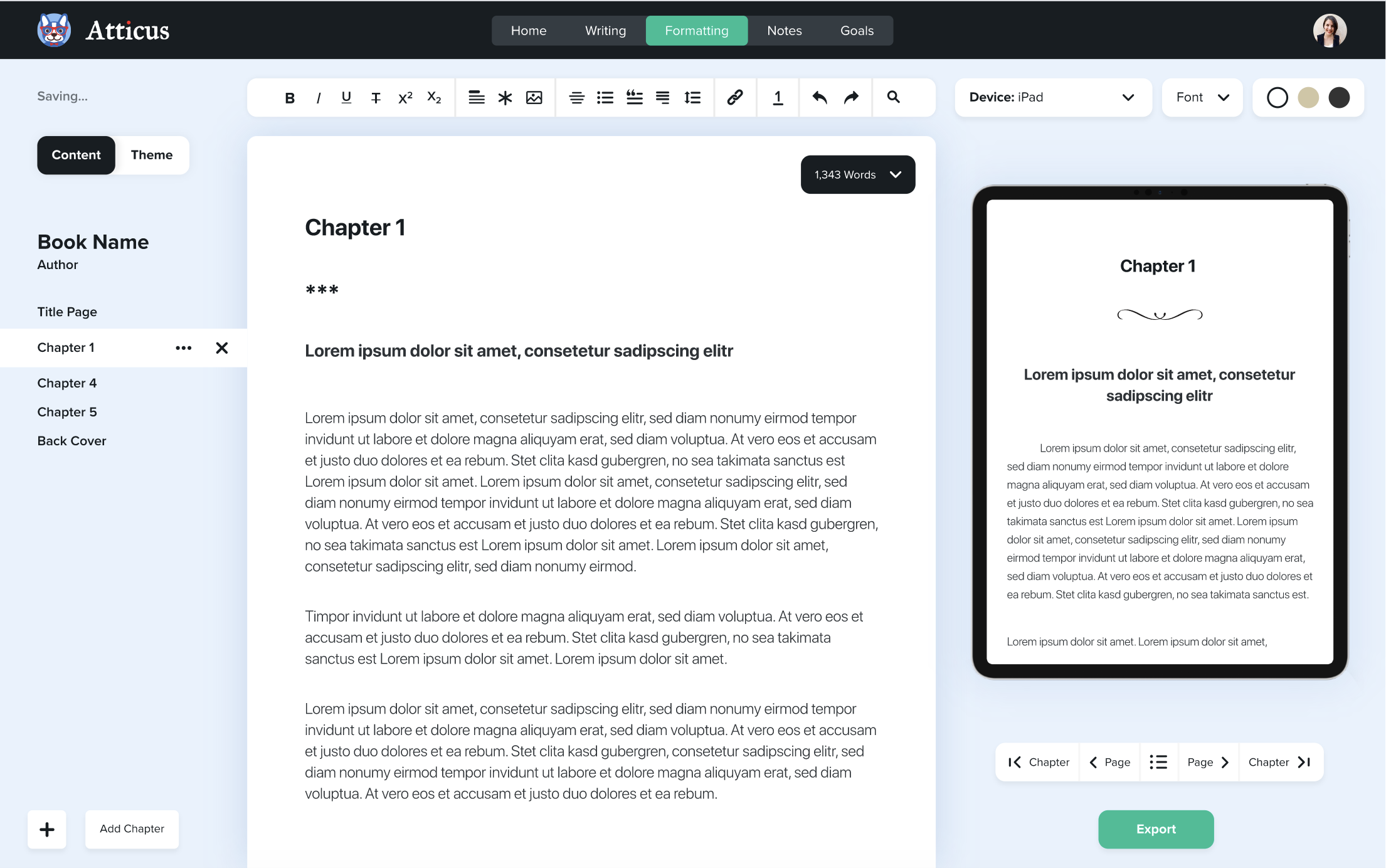


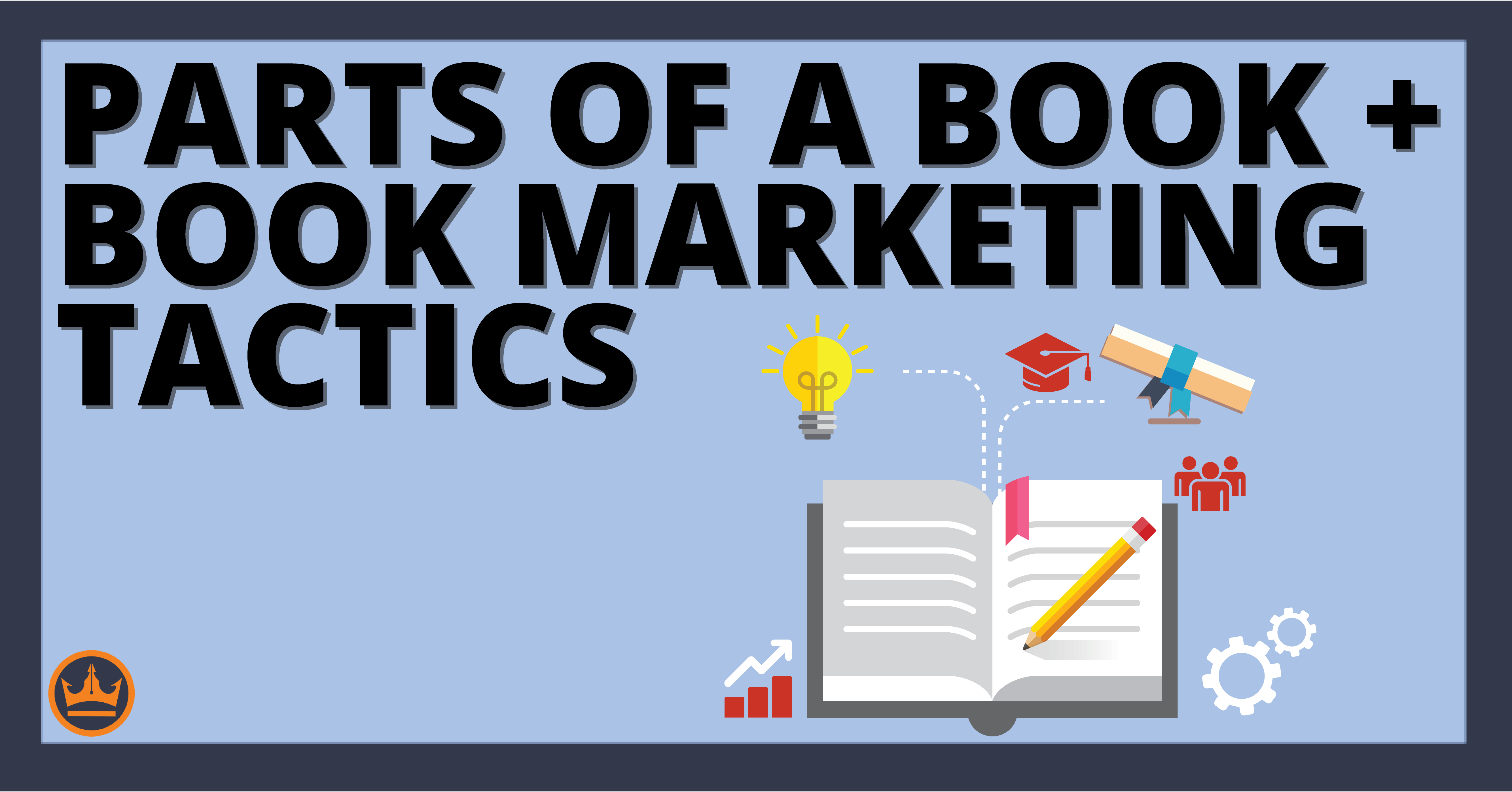
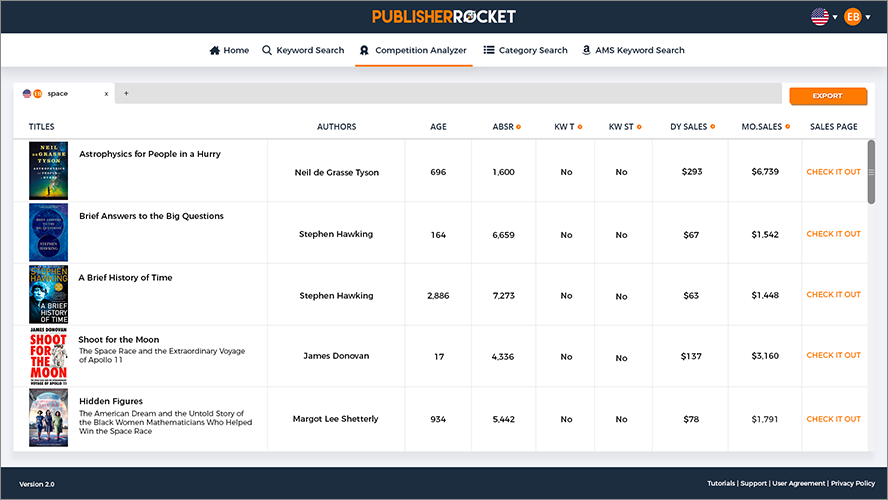
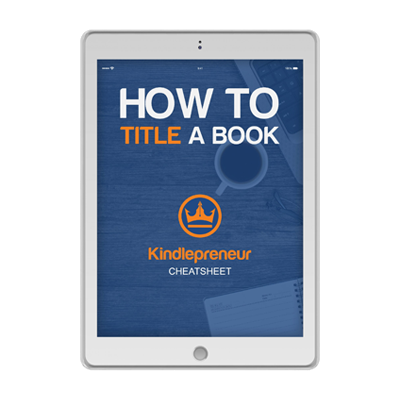
Another GREAT one Dave!
Thanks for this…I am soOo over typing!
Haha…I know what you mean.
Early last year I started doing video blogs, initially from notes. I finally realized I also wanted to put them into a written blog, It was only then that I began completely writing out what I wanted to say. Recently, I also decided to put them into book form. As a result I had about 100 videos of anywhere from five minutes to twenty minutes that I decided needed to be transcribed.I looked into transcription services and most were in the $1.00 per minute range. That would have been a lot of money to transcribe all this! Then I found temi.com, which is part of rev.com. Temi does its transcription completely through AI and it costs only $0.10 per minute! For under $100 I had all 100 videos transcribed. Now I have to edit them for publication, which is another issue, but the quality is high and at a true fraction of the cost of other services.
Thanks Gary for sharing your experience with transcription and its definitely a life saver in saving you time from transcribing all your videos ( 100 videos is no joke!). Temi is a great choice in terms of price and accuracy.Best of luck with your editing!
Lots of work ahead, but at least It is a path forward!
Absolutely
KOOL sounds Fantastic and Just what I can do to help me finish my book and have it published. Thoughts Do become THINGS. ( For me A Finished Manuscript)
Thanks Universe â¤ï¸God AMEN
The most expensive one of course 💜
Glad you found the article useful Edith ! Wish you all the best of luck in finishing and publishing your book.
I have otter.ai, but found Temi to be more accurate and much much more affordable than Rev. So I use otter.ai for my own writing (that I know I will edit personally), but I like Temi for transcribing content (videos, podcasts, etc.) Curious as to others’ experiences with both.
That is great point Stephanie! I use Otter.ai for most of my writing too just because I will need to edit most of it eventually.
Rev (who own`s Temi) also now has an A.I. transcription services option in their Rev dashboard now. Not sure about the app however.
Thanks Tracy for that update 🙂 It looks like Rev just added AI transcription recently a few months ago.